NetworkManager Tutorial
This is the complete instruction list for configuring NetworkManager. These instructions use the P12 certificate, although the PEM will also work properly.
Requirements
Currently, the only required software required for this is a modern web browser, and a desktop environment compatible with NetworkManager. Desktop managers that default to using NetworkManager include KDE, GNOME, LXDE, Cinnamon, and MATE.
Instructions
-
Generate a personal certificate according to this tutorial.
-
Click the wifi logo in the status bar, and then select
eduroam.
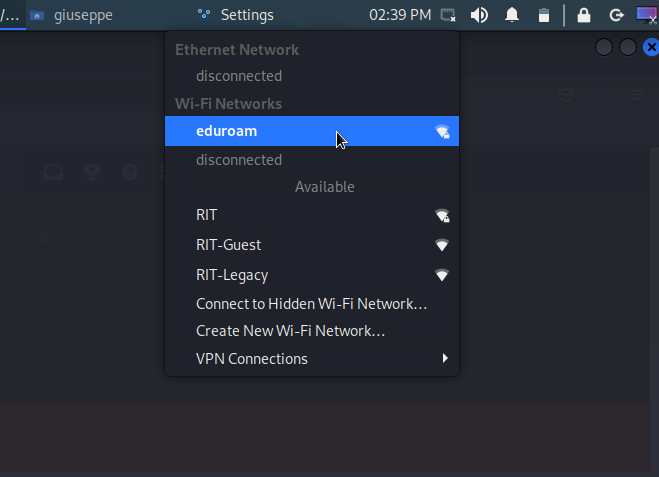
- Enter the configuration details in the window that appears. If the password field turns red it means the password is incorrect.
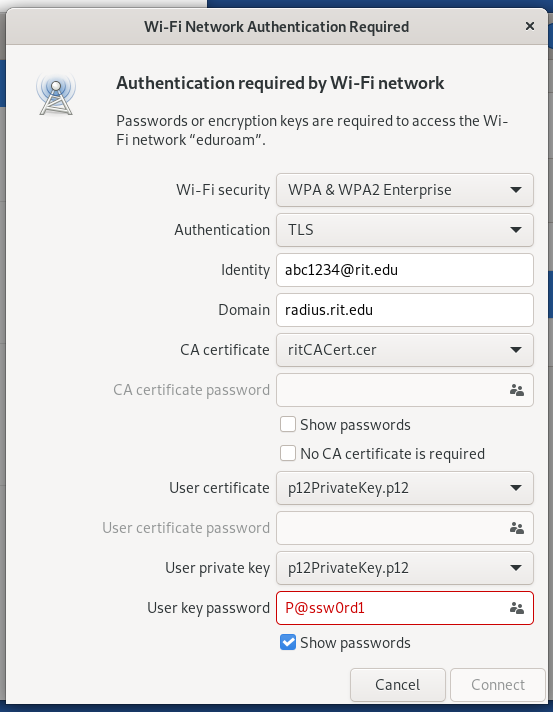
Troubleshooting
If you cannot connect to the internet after attempting to use this tutorial, go to the nmcli documentation, and ensure that all settings are correct. There are also more troubleshooting steps listed there.